The issue is the Microsoft extension for the ADO pipelines is poorly rated at 2 out of 5 stars which made me wonder if it wasn't worth using. The good news is that rating isn't in reflection for a completely orphaned product as the latest commit was within a week of this writing. The main critique which I verified is after installation it just doesn't seem to do anything. However, with a single-step I got the primary functionality working as desired and have the IntelliSense and auto-complete features I needed.
The key is to manually switch the 'Language Mode' setting in the bottom-right hand corner to the proper value for the specific code file being created (or use the keyboard shortcut Ctrl + K M). Initially it will show 'YAML' which has been auto-detected, and in this mode none of the extension characteristics work.
Click the dropdown and you'll get a selection of languages that can be set. Select, 'Azure Pipelines.'
Now the .yml file you're working on will have IntelliSense features, auto-complete, and hinting leveraging the installed extension which is helpful in creating pipelines.

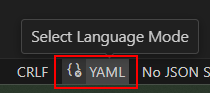

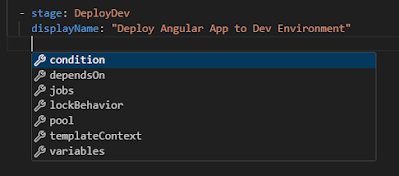

Thank you for this. Exactly what I needed for the extension to provide great value.
ReplyDeleteFor me it was not sufficient to just 'Change Language Mode' -> Azure Pipelines to get autocompletion to work.
ReplyDeleteI had to actually go to 'File -> Open Folder ->' Open folder with some YAML files to get it to work. Working on unsaved or even saved YAML file is insufficient you actually HAVE TO open a folder.